Quickstart
Conductiv provides a single integration that links you to multiple data sources.
If you are having trouble accessing your environment, contact your integration manager, at implementation@conductiv.co.
1. Go to the Platform
On the Integration Properties page of the platform, you will find some helpful information:
- Your ClientID
- Your products and their IDs
- A table that shows flows created by decision code and product.
If there are no flows created that match the desired product and decision code(s), an access token will not be granted.
2. Get an Access Token
Using the properties from step 1, you will need to request an access token, by making a request to our Token API.
3. Use the Initializer
If you are able to successfully get an access token, you will need to use it and some other properties to call our Initializer.
If there are no flows in the appropriate workflow state for the product + decision code(s) from step 1, you may need to add testing: true to the Initializer.
4. View the Data
If you complete the flow rendered by step 3, you will have data ready for you. You can view this data, either by going to the portal or by setting up your webhook.
And that's it!Customer Template Flow
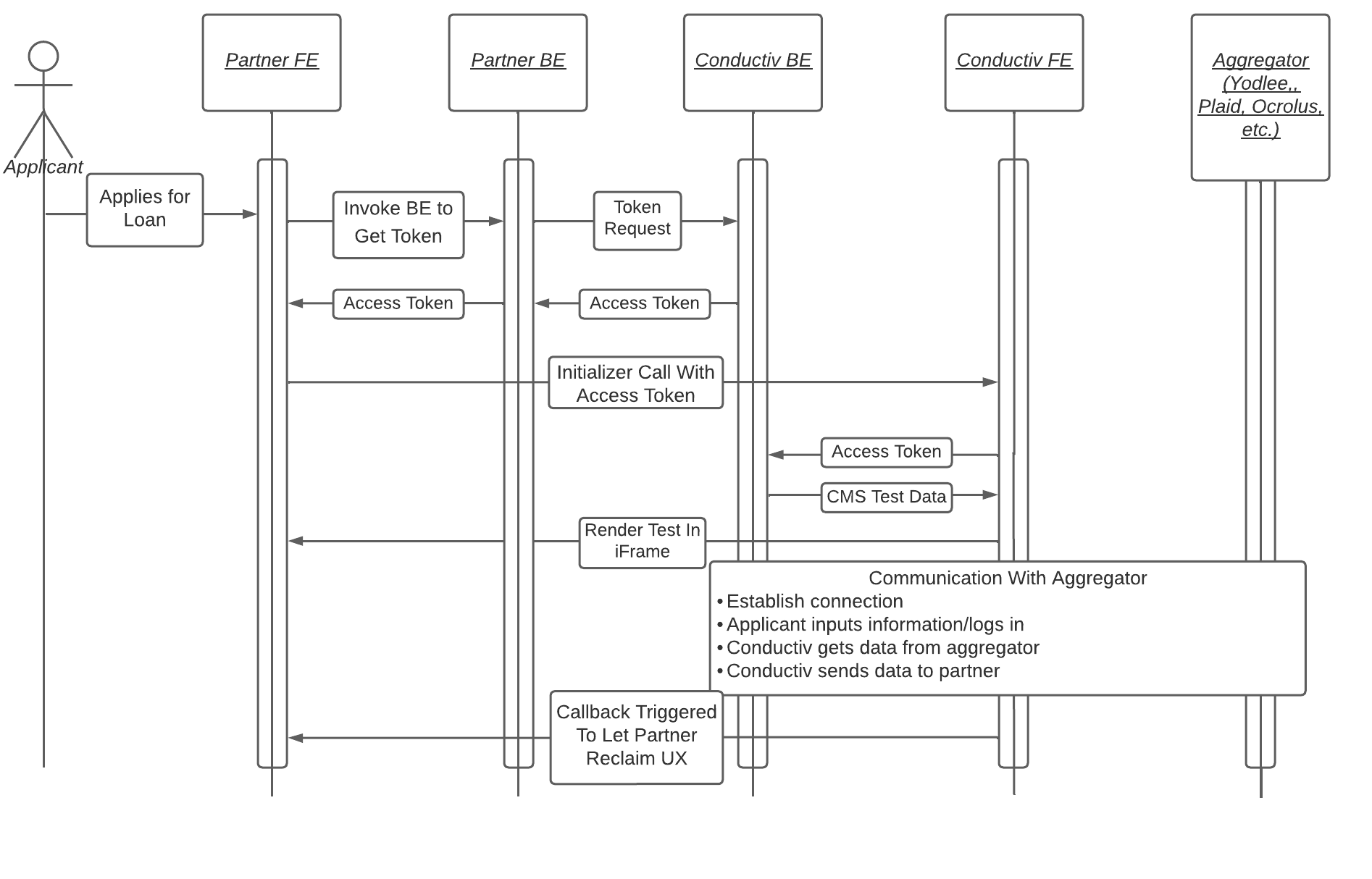
Conductiv Flow
Once you have configured your environment and finished the integration, you will be able to render a Conductiv flow on top of your page.
A Conductiv flow looks something like this:
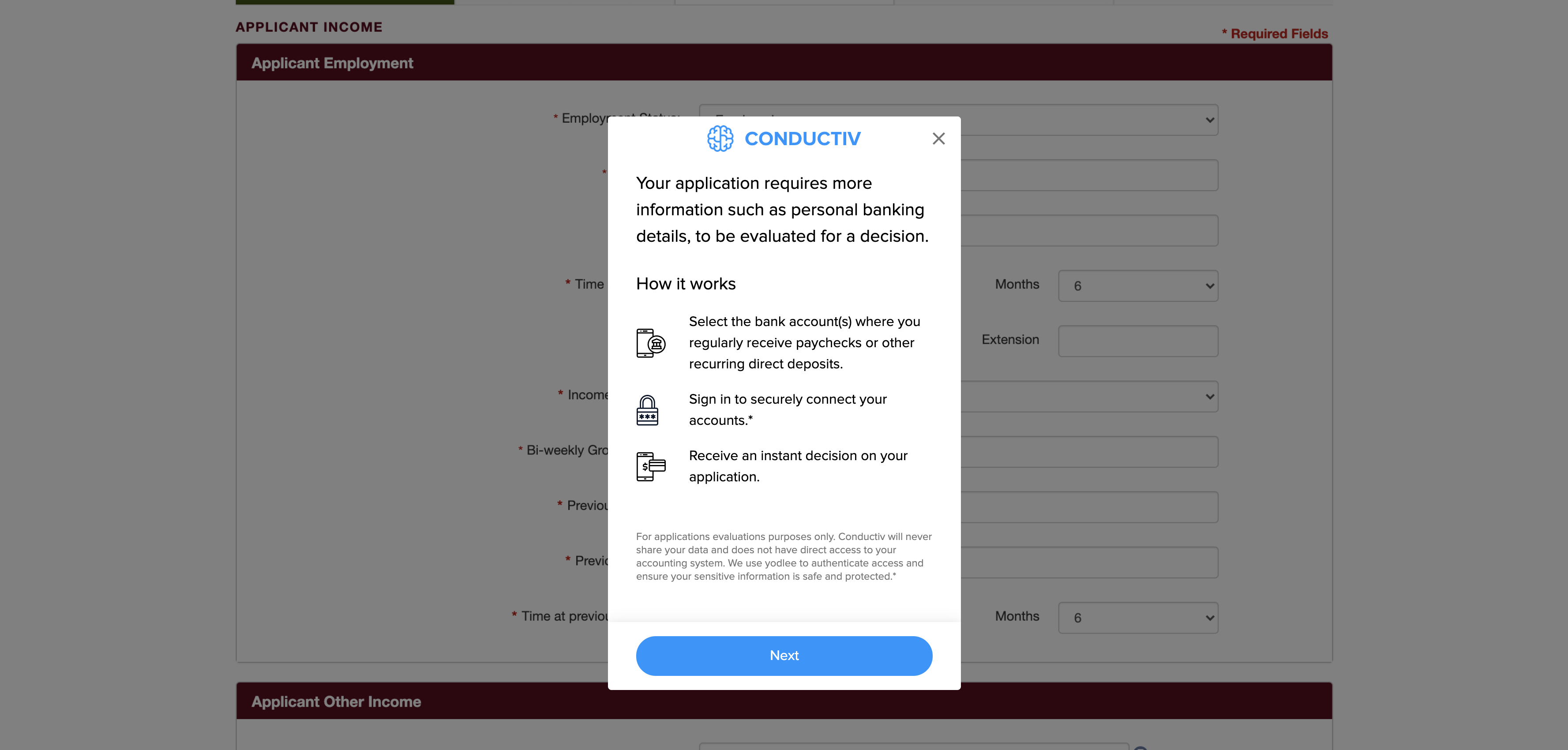
To further configure this flow, see Editing a Flow.